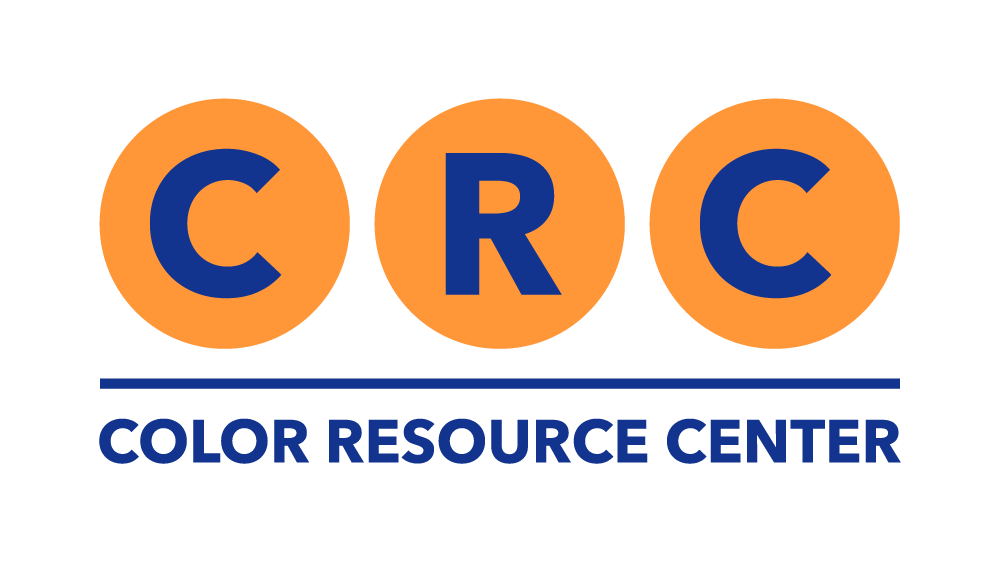SCAN RESOLUTION GUIDELINE
terms
dpi : dots per inch
out put size : the dimensions (length and width) of an image
mb : megabyte
WHEN DECIDING ON A FILE SIZE, consider the following:
+ the bigger the file size, the more information the file contains
+ a large file is not necessary for all types of scans
+ consider the purpose of your scan, options include archival, printing or for internet content
+ if you are scanning flat artwork for archival purposes, we suggest using the original dimensions of the artwork for the output size at 300 dpi (300 dpi is most likely the original dpi the artwork was printed)
+ if you are scanning film to edit and print, output size should match the print size you are printing with the dpi of the printer you are going to use. for example, our Lambda printers print at 200 dpi, scanning at a higher dpi is not necessary.
+ if you are scanning and cropping the image, consider scanning at a higher output size
+ determine the dimensions (in pixels) needed for your web content. (4x6" at 100 dpi = 400 x 600 pixels). for example, when using an image as a wallpaper on a website, a scan at 4x6" at 100 dpi will become pixelated once stretched more than 600 px on the longest length. if the output size is increased, it will solve the problem
+ suggested dpi for web-ready files is 72-100 dpi
+ if you are scanning at a lower dpi but want to edit prior to uploading the image to the internet, consider a higher output size especially if you plan to crop
+ if you are looking to scan uncut rolls of 35mm film as web-ready files, we have an option in our film lab services
READY TO CHOOSE YOUR FILE SIZE?
| output size | 100 DPI | 200 DPI | 300 DPI |
|---|---|---|---|
| 8x10" | 3 MB | 10 MB | 21 MB |
| 9x12" | 4 MB | 13 MB | 28 MB |
| 11x14" | 5 MB | 18 MB | 40 MB |
| 12x18" | 6 MB | 25 MB | 56 MB |
| 16x20" | 9 MB | 37 MB | 83 MB |
| 20x24" | 14 MB | 55 MB | 124 MB |
| 24x30" | 21 MB | 83 MB | 186 MB |
| 30x40" | 34 MB | 138 MB | 309 MB |
| 40x48" | 55 MB | 220 MB | 494 MB |
| 48x48" | 66 MB | 264 MB | 593 MB |
| 40x72" | 99 MB | 396 MB | 890 MB |
| 40x96" | 132 MB | 527 MB | 1169 MB |